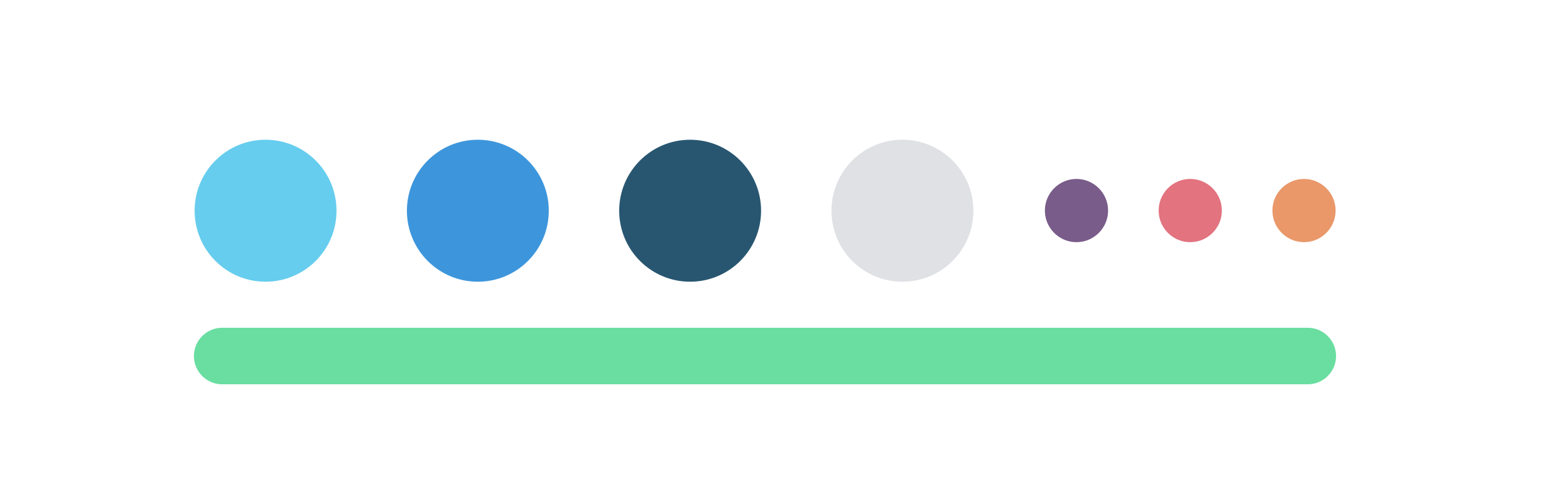Project Overview
Stride is a resource for independent contractors to receive all of the things full time employees might get from an HR department like healthcare, tax withholdings, etc. Stride has health, dental and vision insurance for sale through the marketplace and a tax calculator app.
Usage and conversion across all products was healthy, but users weren't cross pollinating. One major design issue was that each product and it's associated marketing efforts looked radically different from each other. User research showed most users didn't realize it was the same brand providing them with these tools. Stride needed a unified experience that had a welcoming and friendly yet professional brand voice. I led our product and marketing design teams as well as an on-staff illustrator through this effort.
The focus was to make Stride feel easy, simple, friendly, secure and not intimidating. Purchasing health insurance and paying taxes are difficult and emotional tasks that people avoid dealing with. They are heavy on cognitive load, require preparation, organization and require highly personal inputs. Building trust is key.
The Goal
Generate a living document UI kit in sketch of reusable components for the design team to work out of, ensuring vigilant consistency. I also put workflows in place with the team to collaborate and critique any new elements that were added to the kit after this effort.
Build a wiki with the engineering team documenting how to build each component and ensure all components matched and were reusable across all platforms.